Photoshop 已经在市场上销售了很长时间,相信所有的设计师都用过它。这是事实,专业人士使用它来编辑各种内容,从照片,电影到任何相关的图形设计。毫无疑问,Photoshop是图像编辑工具中的佼佼者。今天的博客文章是为那些一直在寻找更容易使用和更实惠的Photoshop 替代品的人准备的。
1. Krita

The reasons we love this tool are quite numerous. We’ll start with our favorite: it’s free. Don’t we all like free quality products? Krita is Photoshop’s younger sister, they look and feel very similar. It’s feature-rich and highly recommended by the people online. We recommend you all to use Krita as a Photoshop alternative because:
- it has a ton of cool effects
- it offers a multitude of templates on different subjects
- you can use it on tablets
Unfortunately, Krita doesn’t keep the history of your edits, nor does it have a camera RAW filter. But these little negatives don’t matter so much when all the other features complement each other so well.
2. Sumopaint

One of the downsides of Photoshop is that you need room for it. You may have to delete stuff on your computer in order to install it. This is where Sumpaint comes into action. This amazing alternative is an online tool which means you can keep everything on your laptop in place. Sumopaint is on our list today because:
- it’s super easy to use
- it has plenty of features
- it offers support for layers and blending modes
3. Multi-Layer (Android)

Edit on the go with your tablet or smartphone with this amazing Photoshop alternative. Multi Layer beats all the other phone tools with its richness of features. Believe it or not, the app offers grit support and even support for blending and layers. Being a free tool, they have to financially support the app through ads which will pop up at times. But even so, we love it for:
- its simple utilization
- its curve editing feature
- its multitude of options
4. GIMP

Unlike Krita which doesn’t feature a history toolbar, GIMP does! It is also free and that always makes us happy. Plus, what if I told you that it’s able to do almost everything that Photoshop can, sometimes even better? No wonder people recommend it so much online as a Photoshop alternative. It’s easy to work with and we wouldn’t trade it for Photoshop as:
- it offers layers support and blending modes
- it features a history toolbar
- it supports image slicing and Rulers and Guides
5. Affinity Photo

We dare to say that Affinity Photo is better than Photoshop. First, let’s start with the price. Compared to Photoshop, Affinity Photo is so much cheaper! With a one-off payment, you are good to go. Its creators openly affirmed that the aspects Photoshop lacks in, they’ve got it covered. Affinity Photo is among the best on the market, and this is why:
- it’s much faster than Photoshop
- crashes less than Photoshop
- features unlimited undos
6. Sketch

This list could not exist without Sketch. The tool is as feature rich as flexible. Although it is a paid software, you get a ton for the price. And that’s due to the numerous community-created plugins you can access anytime to extend its functionality. The only downside to Sketch is its limited platform availability. Unless you are a Mac user you can’t enjoy this amazing tool. But even so, we applaud it for:
- its infinite zooming
- the ability to build a new graphic with the vector and pencil tool
- including color picker, layers, gradients, and style presets
7. Pixlr

This app is for free. You’ll want to know this little detail when I tell you that it comes with more than 600 effects. Pixlr is that app that you must have on downloaded on your phone for quick edits that actually look good. Crop, resize, whiten teeth if needed, it’s all possible with Pixlr. We added the app to our list due to:
- its simplicity
- its availability on iOS and Android
- the 600 effects, overlays, and borders
8. Aviary

Aviary specializes in basic editing and it does it in style. It’s a super tool for editing images into memes and not only. It’s easy to use, yet full of features. You can edit small details such as blemishes, add stickers, and change the depth of focus. Aviary can be accessed both online and on phones. We mostly like that:
- it’s free and the online editor is add free
- it comes with a wide range of tools
- it’s easy to use
 前端里
前端里
 效果炸裂!OpenAI 发布首个视频生成模型 Sora
效果炸裂!OpenAI 发布首个视频生成模型 Sora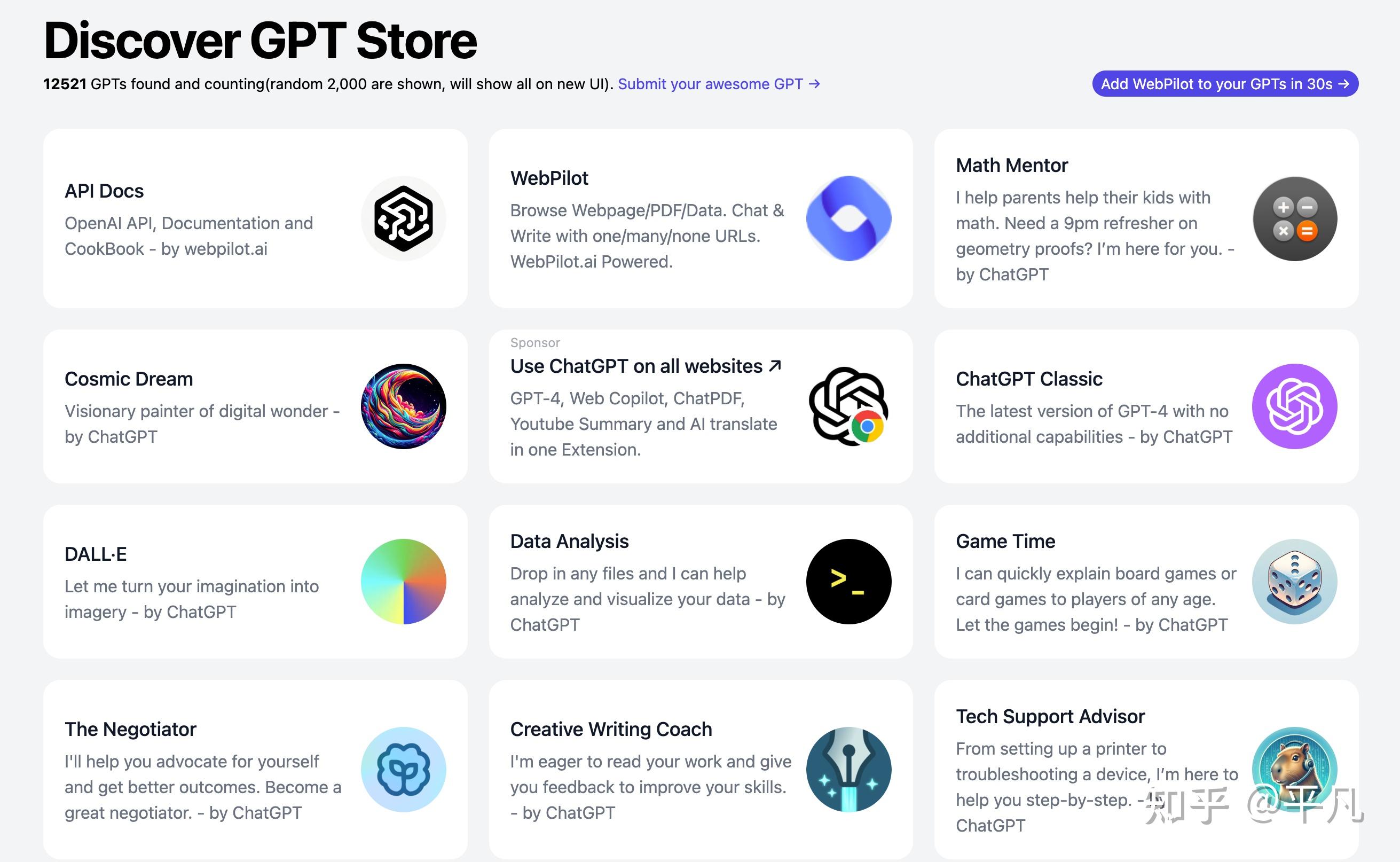 如何搭建 GPTs 创新应用?有哪些关键技巧?
如何搭建 GPTs 创新应用?有哪些关键技巧? 如何免费使用 ChatGPT?无需花钱,尽情探索!
如何免费使用 ChatGPT?无需花钱,尽情探索!




